Community of Practice: Instagram
I <3 P5
I’m not done! (I may never be.) I’ve decided to continue using p5 for my third project. I’ve also found some other great libraries that I plan on using. I particularly love this pattern library - would be perfect for adding textures to shapes and things. I also learnt from a tutorial by Kazuki Umeda on how to create easy gradient effects with a custom function. These methods will really help quicken the usual process of coding these effects. I can’t wait to implement them to create more depth in my sketches.
Exploring Ideas
After choosing the social platform Instagram as my CoP, I began research to start brainstorming ideas for a concept:
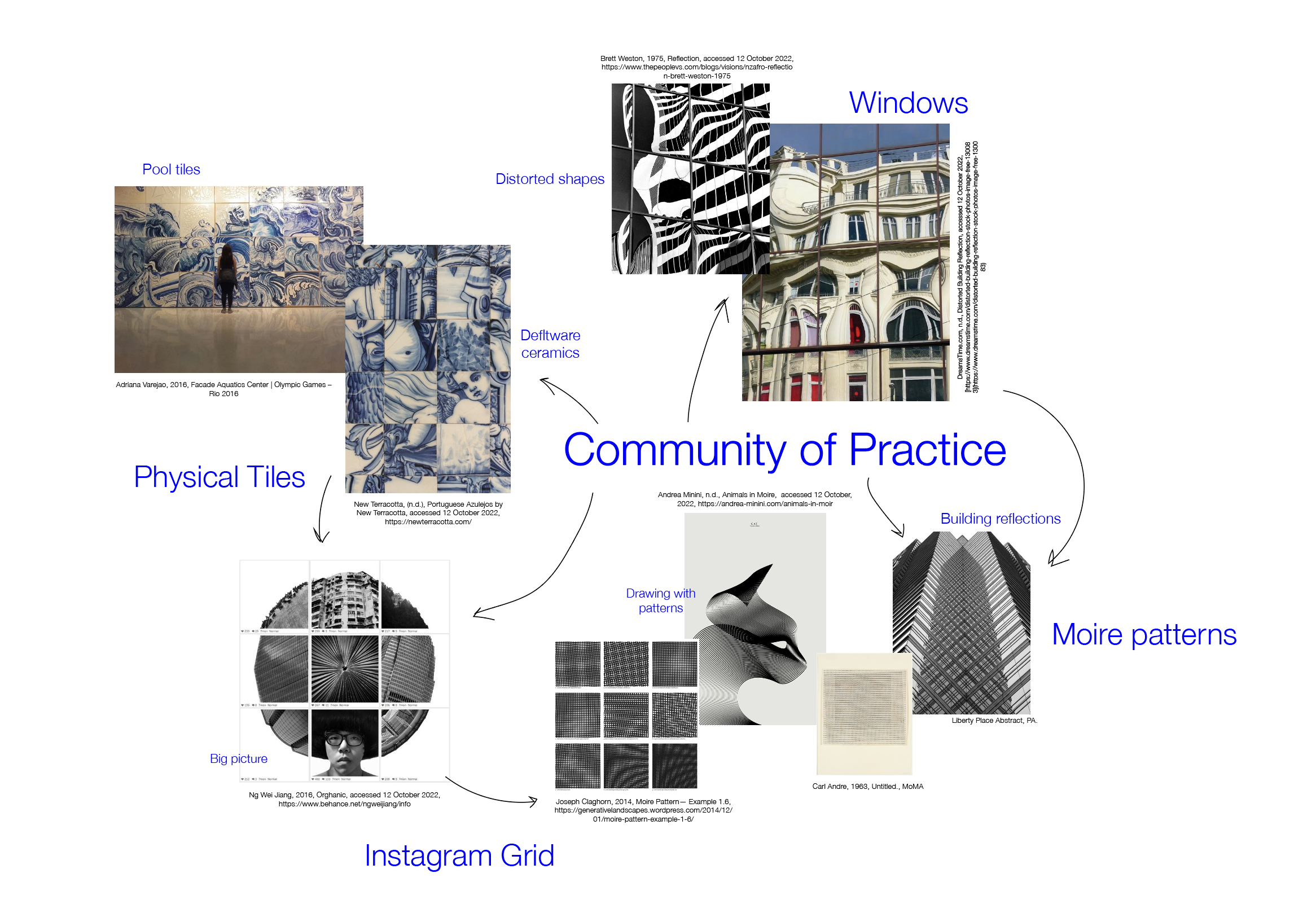
Running with the idea of using Instagram’s grid feed layout, I’ve been particularly inspired by geometric patterns, grids and generative pixel art. I’m thinking of utlising the social platform’s unique-ish features of interaction such as the polls or comments to engage with my community.
Instagram sometimes feel very disconnected; especially what with a lot of creatives feeling pressure to create and post “content” and “maintain engagement numbers” and so forth. I’d love to find some way to take these “numbers” and visualise it with code. Doing something like a poll and sharing the results later could also be an interesting way to connect with people over the online platform.
Inspiration
Here are some lovely works by inspiring designers and artists:
Grid Studies – Refik Anadol
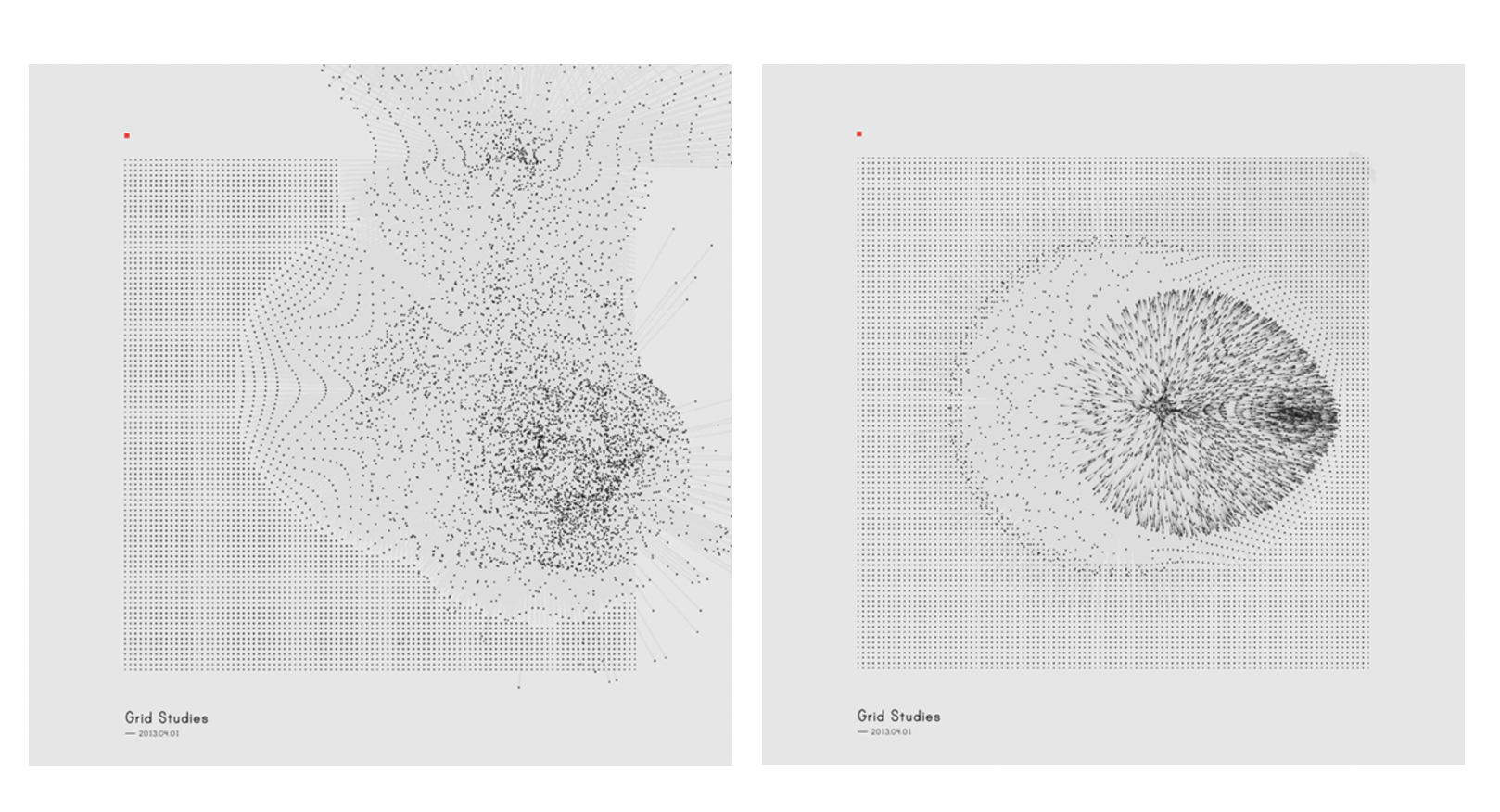
Fidenza – Tyler Hobbs
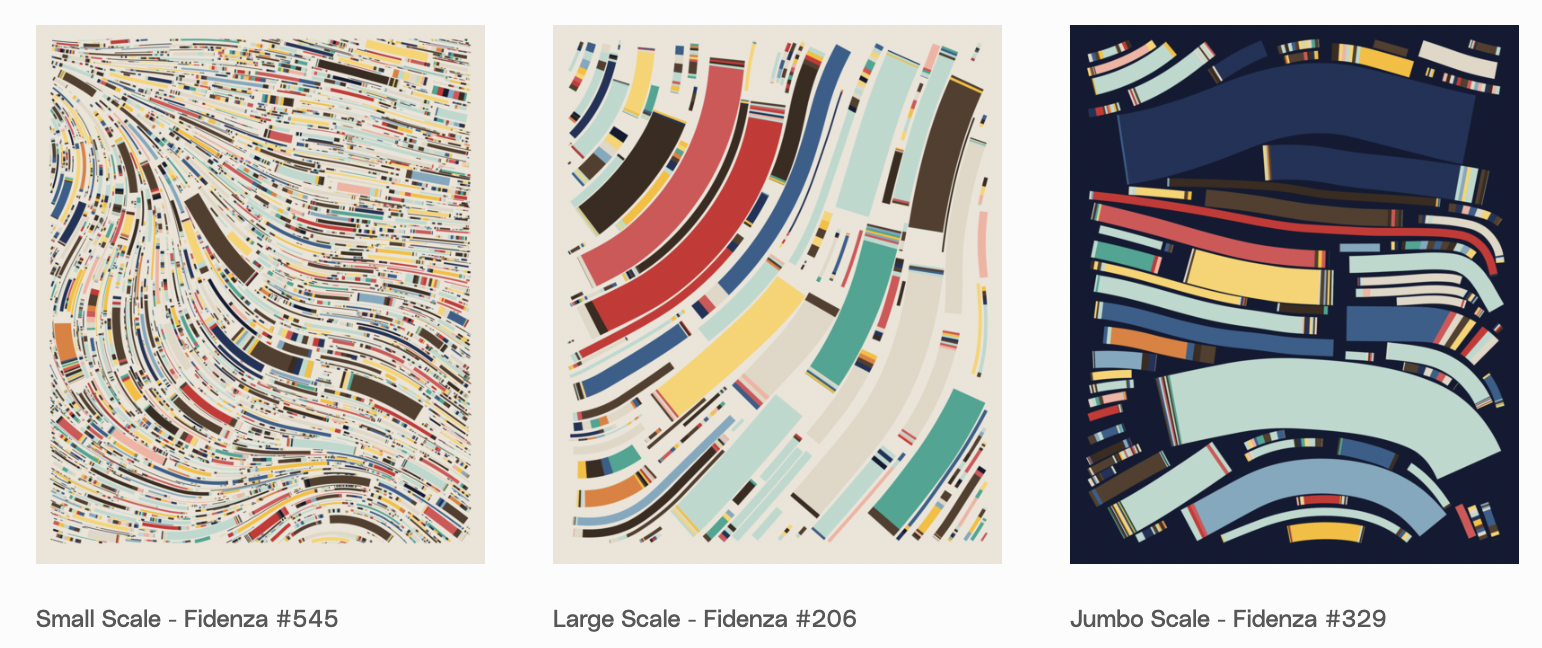
Moire Generative Design – Lukas Ruoff
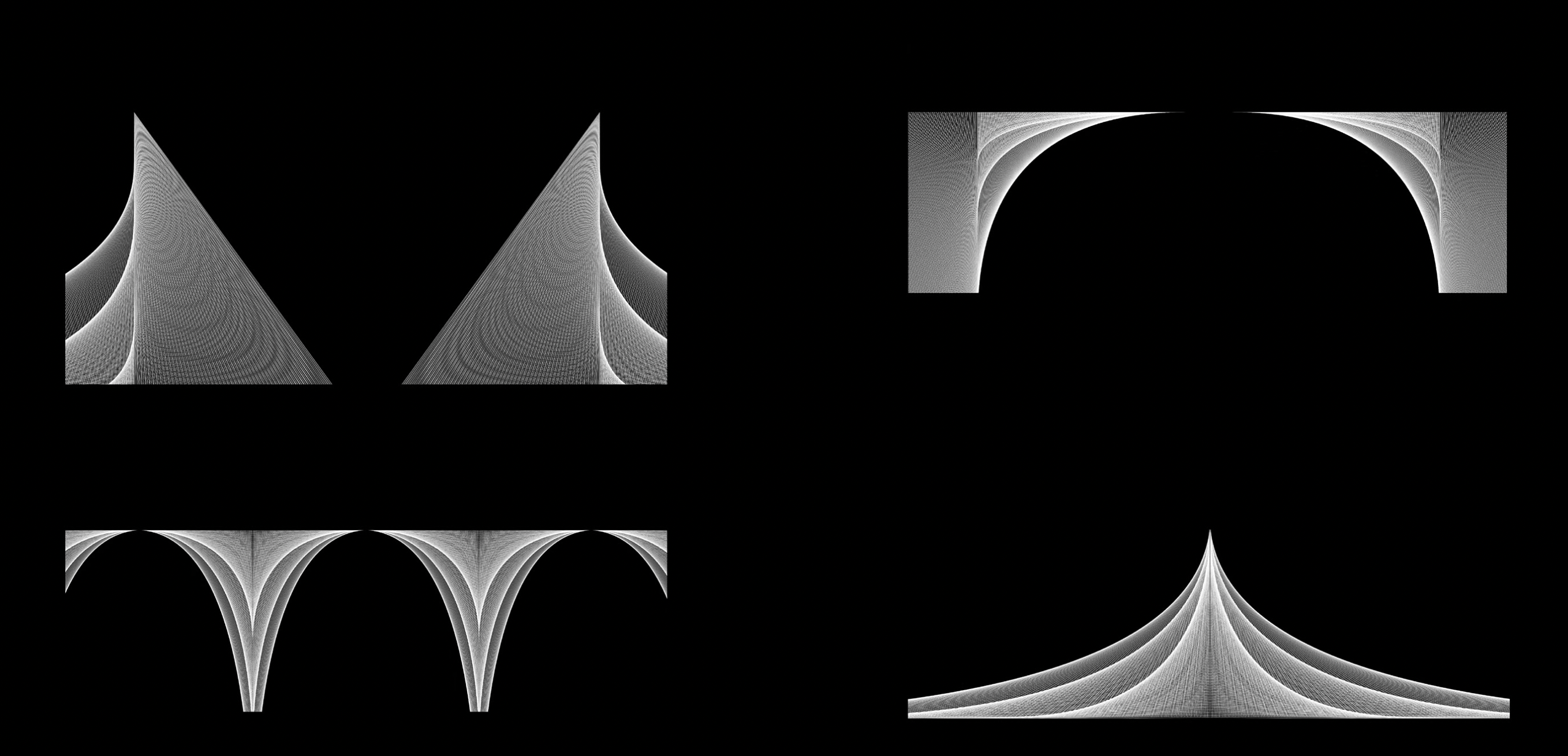
Exploration of concepts, methods & techniques
I haven’t yet finalised a concept for the project, but I’ve been exploring some interesting techniques with P5:
Animation of image rasterisation by randomising pixel (indidividual square) size
Image rasterises based on mouse X position