Net Art: Components of a dream space
Ideating
Now that I had some direction with concept I was going to go with, I first made a list of all the components I would need to create the final product (with some sort of idea of how I might excute it:)
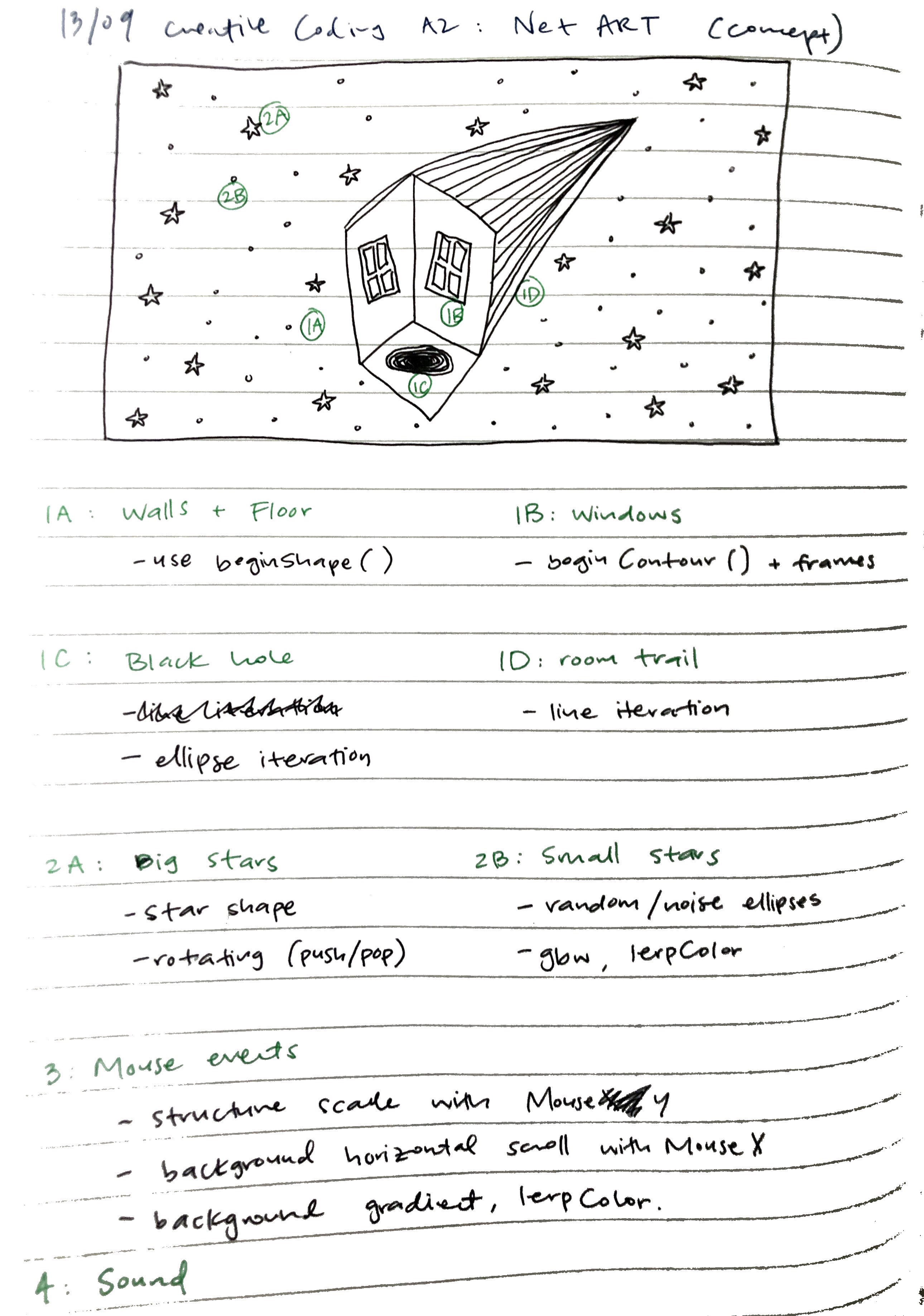
Developing
I first went with building the structure of the room, which was just made up of three quadilaterals. So for this I used the p5 quad () shape. I also tried creating the black hole in the ground using a For Loop, where the ellipse’s radii would increase for the concentric effect. An alpha fill and a light outline also helped to add some depth.
I used a similar method to create the “trail” of the room with lines instead of a shape, and ended up with these:
For the polygons, I used a scaleFactor variable to multiply to the shape’s radius. Although it may not be evenly distrubuted like the pentagon, I particularly like how the star turned out because it has that sort of illlustrative, line illusion look that I am envisioning for my concept.
It was at this point that I realised the walls of my structure from earlier on would not be used in the final product, because I wanted to poke holes out of them. Windows!:
beginContour() is a really cool function that essentially cuts out a negative custom shape out of a positive custom shape. Therefore, it can only be used in beginShape(). It was also important for me to note that the vertices for the negative shape would need to go around anti-clockwise for it to work.
Finally, I combined a lot of these p5 topics to create this starburst:
I created the stars as their own function, using the parameters to define their radii and vertices. For example, a skinnier, sharp-looking star would have a smaller radius1 and bigger radius2, and perhaps more vertices. I played around with these parameters and added a rotate() method to each one.
Next, I’ll need to combine all of these components into one structure. And I still need to think about interaction and sound (I want to include both!) which will involve some mouse events.